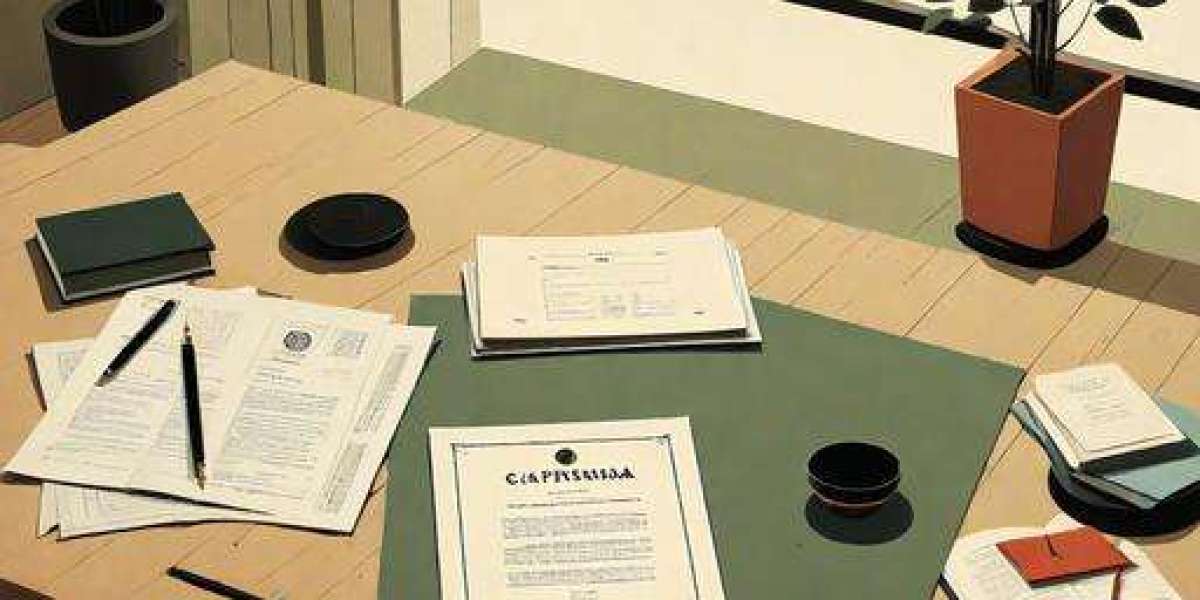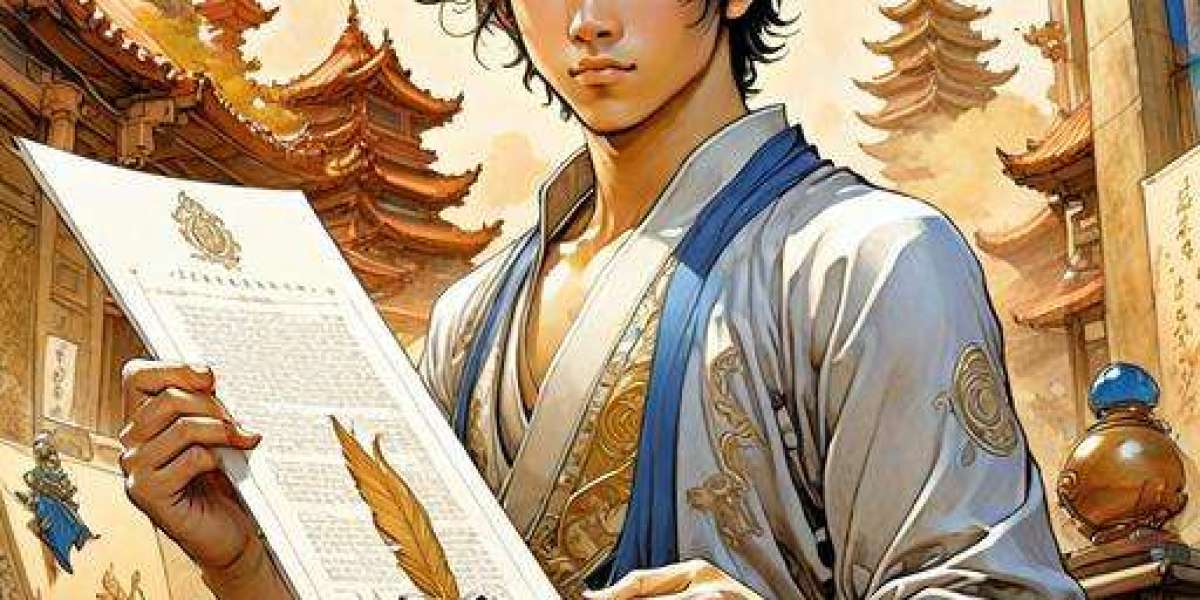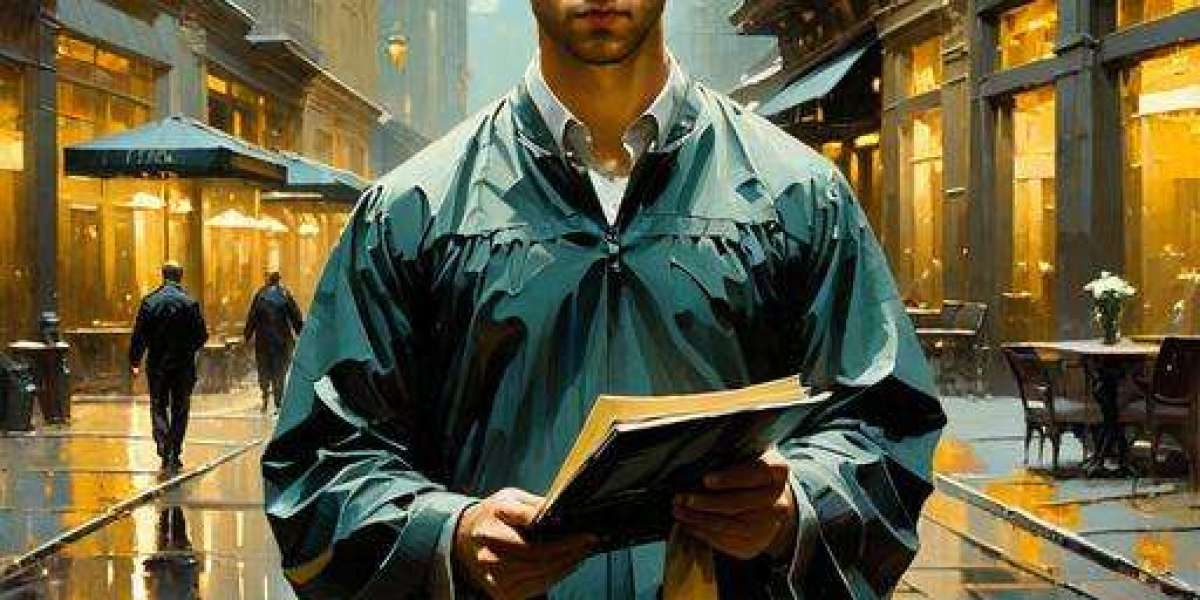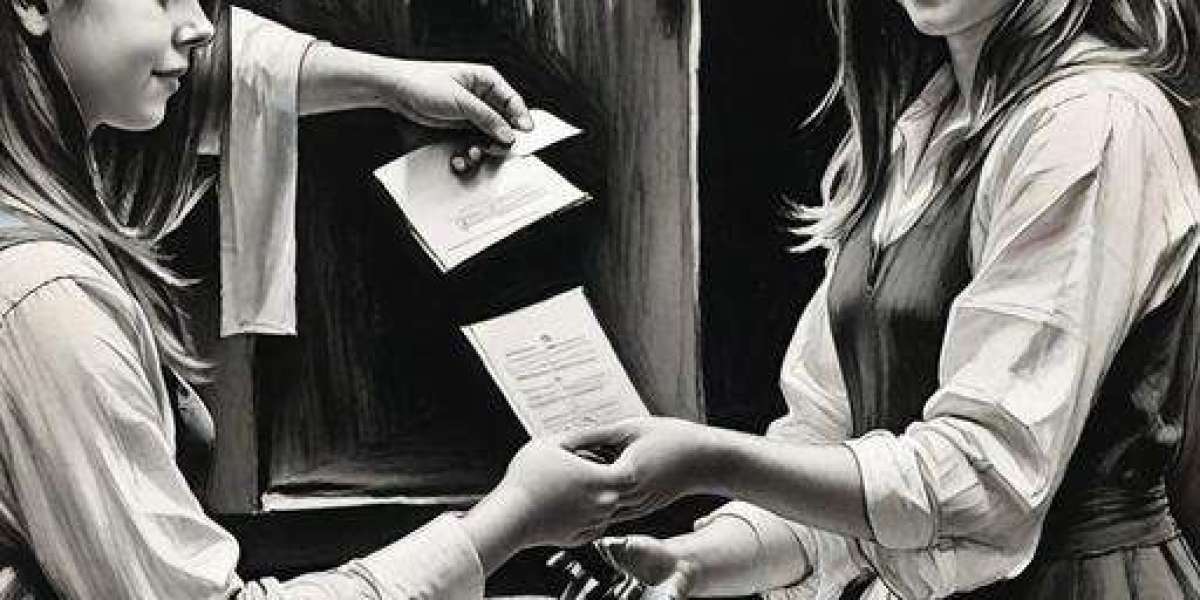What Is a USB Storage Device?
A USB storage device, often referred to as a USB flash drive or thumb drive, is a portable data storage solution that uses flash memory to store and transfer files. It connects to a computer or other device via a USB (Universal Serial Bus) port. USB storage devices are widely used due to their ease of use, portability, and ability to transfer data quickly between systems.
Over the years, USB storage devices have evolved to include larger storage capacities, faster data transfer speeds, and more reliable performance, making them an essential tool for both personal and professional use.
Types of USB Storage Devices
USB storage devices come in several types based on storage capacity, speed, and intended use. The two most common are USB flash drives and external USB hard drives.
USB Flash Drives
USB flash drives are small, portable devices that offer solid-state storage. They are available in a wide range of capacities, from as little as 2GB to over 1TB. Flash drives are popular for personal file transfers, backups, and carrying important data on the go due to their compact size and plug-and-play functionality.
External USB Hard Drives
External USB hard drives are larger storage devices that offer greater capacity than flash drives. These can range from 500GB to multiple terabytes. External hard drives are often used for backing up large amounts of data, including entire operating systems, multimedia libraries, and extensive project files. They are typically larger but still portable, making them a suitable option for users needing high-capacity storage.
Key Features of USB Storage Devices
USB storage devices offer several key features that make them highly practical for users across different fields.
Portability
One of the main advantages of USB storage devices is their portability. USB flash drives, in particular, are compact and lightweight, making it easy to carry important files wherever you go. This is especially useful for students, professionals, and anyone who needs access to files on different devices without relying on cloud storage.
Plug-and-Play
USB storage devices are designed to be plug-and-play, meaning they can be inserted into any computer with a USB port and immediately accessed without the need for additional drivers or software. This feature simplifies the transfer of files across different platforms, whether it’s a desktop, laptop, or even some mobile devices.
Versatility
In addition to storing and transferring data, USB storage devices are used for various other purposes. They can be used to create bootable drives for installing operating systems, store portable applications, or even run security software directly from the device.
Durability
Most USB storage devices are designed to be durable, often enclosed in sturdy plastic or metal casings. Since they have no moving parts, unlike traditional hard drives, they are more resistant to physical damage from drops or impacts.
Uses of USB Storage Devices
USB storage devices serve a wide range of purposes for both casual users and professionals.
Personal Use
USB storage devices are commonly used to store and transfer music, photos, videos, and documents between computers and other devices. They offer a quick and easy way to share files with friends, colleagues, or family members.
Professional Use
In a professional setting, USB storage devices are used to carry presentations, spreadsheets, reports, and other critical documents. They also serve as reliable backup devices for important data that may need to be accessed on multiple computers or shared with team members.
Conclusion
USB storage devices remain an essential tool in modern computing, offering a blend of portability, reliability, and versatility. Whether for personal file transfers, professional data backups, or booting operating systems, USB storage devices provide a convenient and efficient solution for users across different needs and industries. Their ease of use and accessibility make them indispensable in today’s digital world.