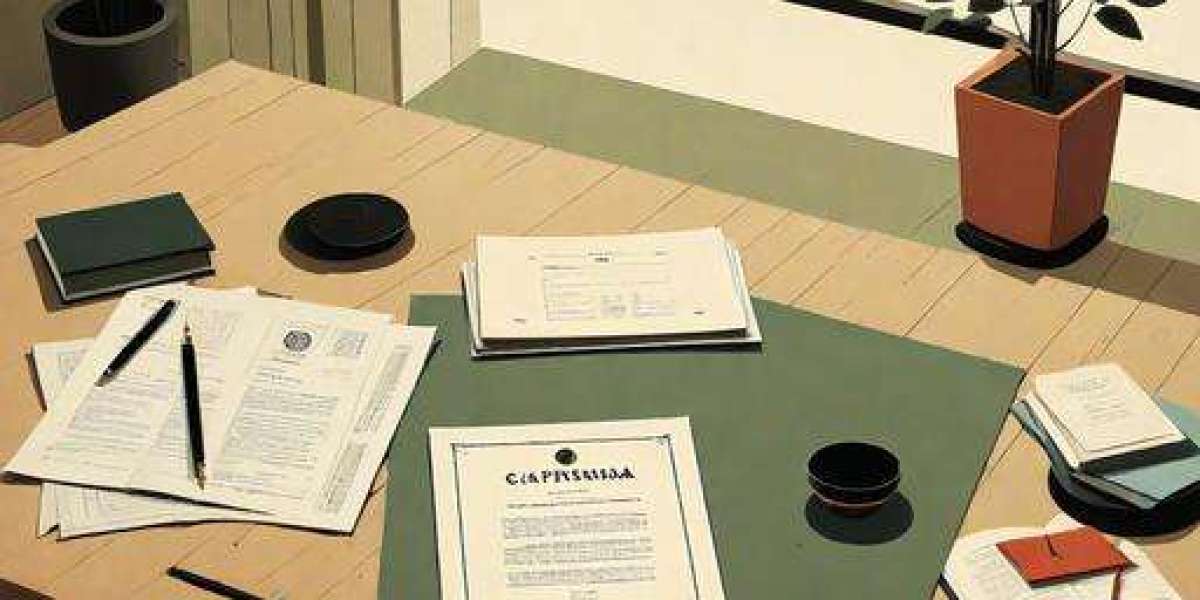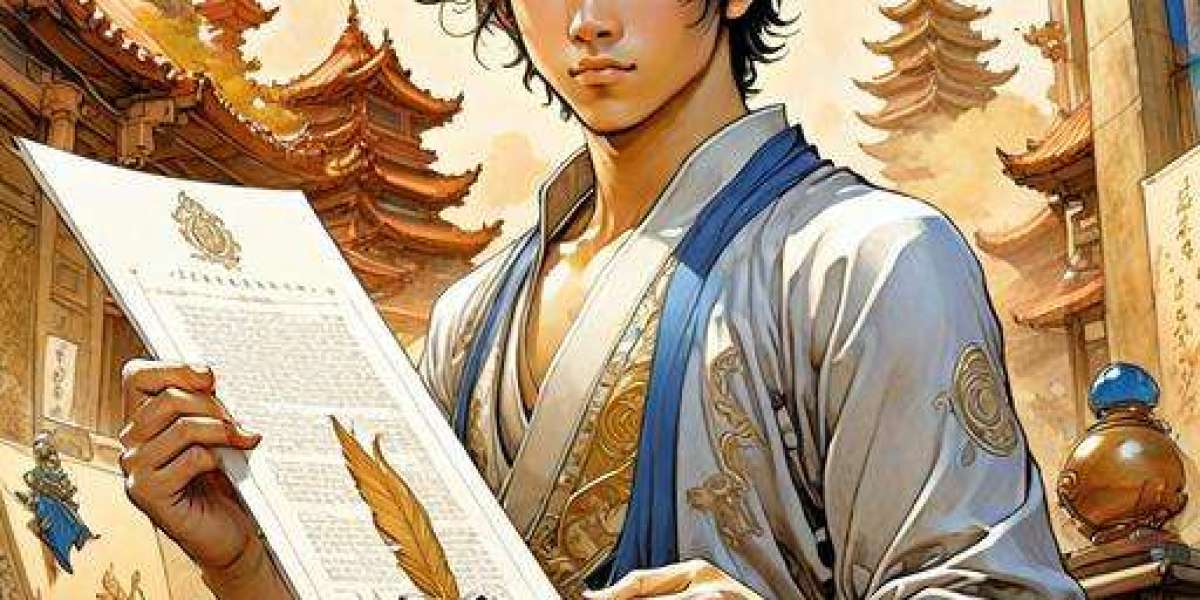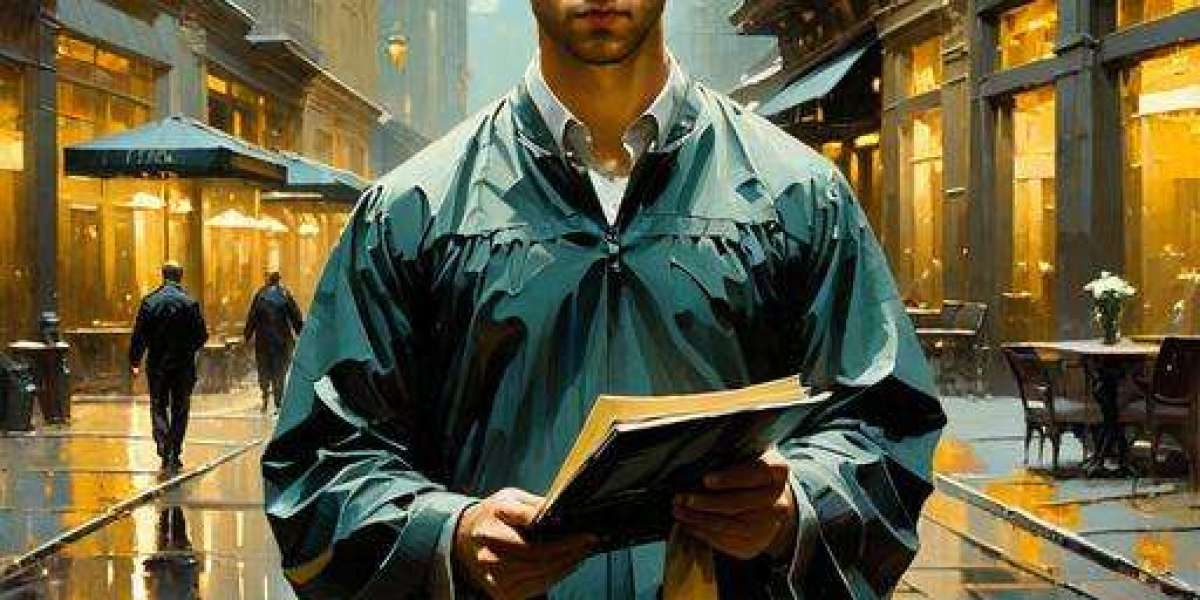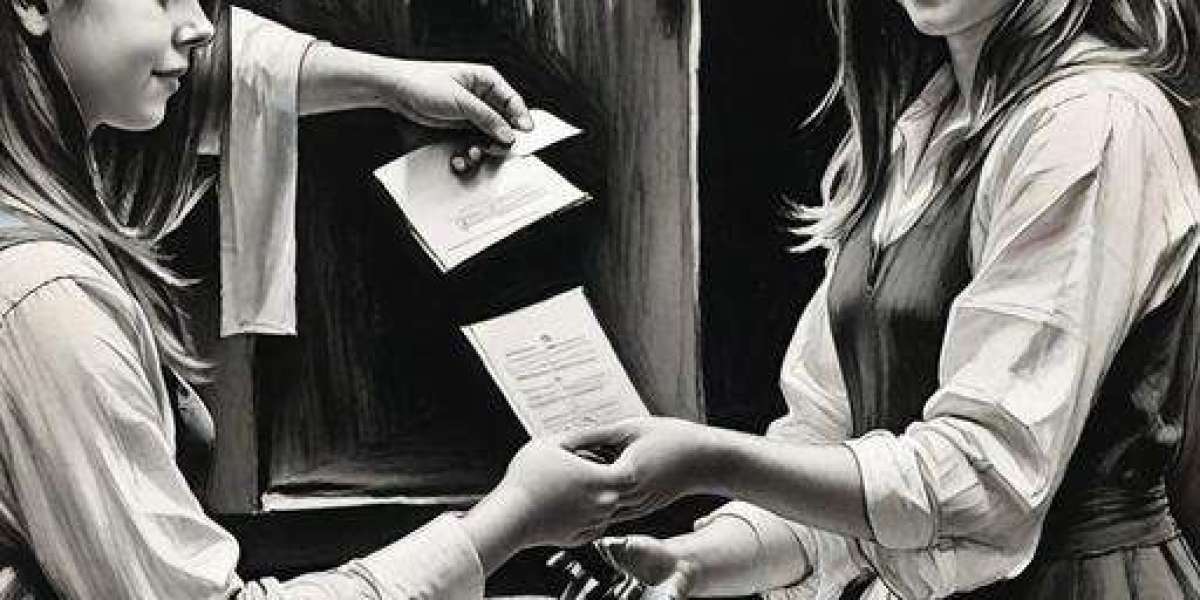Netflix's ad-supported plan launched with several notable restrictions, including a cap on video resolution at 720p. In an era where 4K content is becoming the norm and 8K is on the horizon, this limitation was far from ideal.
However, change is on the horizon.
During a recent earnings call, Netflix revealed that its ad-supported subscribers will soon have access to 1080p streaming. Additionally, these users will be able to stream on two devices simultaneously, aligning the plan more closely with Netflix's ad-free "standard" subscription offering.
This announcement follows a previous upgrade where Netflix raised its basic plan resolution from 480p to 720p. Many would argue that 480p is simply inadequate for modern viewing standards. Yet, there has been no word on whether the ad-free basic tier will receive a similar resolution boost.
The enhanced viewing experience will be rolled out across all 12 markets where the ad-supported version is available, beginning with Canada and Spain. While the timeline for upgrades in the U.S. and U.K. remains uncertain, it is expected to unfold relatively soon.
As for the pricing of the ad-supported tier, Netflix has yet to clarify if these advancements will lead to a price increase. Currently, the monthly fee for the basic plan with ads stands at $7, while the ad-free basic and standard tiers cost $10 and $15.49, respectively.
Given that the primary intention behind introducing ads is to provide a more affordable subscription option, increasing the price could undermine this goal. In today's economic climate, consumers are likely to prioritize cost over additional features.The ad-supported plan may face challenges due to the presence of a basic tier that remains free from advertisements.
If Netflix decides to raise the cost of the ad-supported option, it might need to eliminate the basic plan to avoid complications.
This move seems plausible, especially since the basic tier is not prominently displayed during the sign-up process for new users.
Enhancing video quality could significantly address one of the key challenges faced by Netflix’s ad-supported model.
In tests conducted by Tom’s Guide streaming editor Henry T. Casey, it was observed that the drop in visual quality severely impacted the viewing experience, even with a reliable wired connection.
However, no technical enhancements can rectify the inherent issue of integrating ads into Netflix’s original content. For instance, the abrupt transition from a sophisticated drama like "The Crown" to a commercial for a Chevrolet Silverado feels disjointed and disrupts the storytelling flow.
Moreover, simply improving resolution won't resolve the absence of certain titles or the lack of an offline viewing option. These factors are crucial to consider for anyone contemplating subscribing to Netflix's ad-supported tier.
Nevertheless, any strides made toward improvement should be welcomed. While Netflix has its share of shortcomings, we appreciate the efforts to enhance its offerings, even if the 720p resolution has lingered longer than anticipated.
What is a Netflix VPN and How to Get One
A Netflix VPN is a virtual private network service that enables users to access Netflix's region-restricted content by connecting to servers located in various countries. By using a Netflix VPN, viewers can bypass geographic limitations and enjoy a broader range of shows and movies available in different regions. To effectively use a Netflix VPN, one must select a trustworthy VPN provider that supports streaming, set up an account, install the VPN application, and connect to a server in the desired region before logging into Netflix.
Why Choose SafeShell as Your Netflix VPN?
If you're looking to access region-restricted content by using a Netflix VPN, you may want to consider the SafeShell VPN . One of the main benefits of SafeShell VPN is its high-speed servers, which are optimized specifically for seamless Netflix streaming. These servers are designed with cutting-edge technology to provide lightning-fast connection speeds, ensuring buffer-free playback and high-definition streaming of your favorite shows and movies. Additionally, SafeShell VPN supports connectivity on multiple devices, allowing you to use the service on up to five devices simultaneously. Whether you're using Windows, macOS, iOS, Android, Apple TV, Android TV, or Apple Vision Pro, SafeShell VPN ensures that you can enjoy your favorite content without any interruptions.
Moreover, SafeShell VPN's exclusive App Mode feature allows you to unlock and enjoy content from multiple regions at the same time, offering a diverse range of streaming services and libraries. This means you have the freedom to explore a world of entertainment without any geographical restrictions. SafeShell VPN also provides lightning-fast speeds with no bandwidth limitations, so you can say goodbye to buffering and throttling issues that often lead to netflix vpn not working . Finally, with its top-level security, SafeShell VPN uses the proprietary "ShellGuard" VPN protocol to ensure your online privacy is protected. This advanced encryption and robust security feature allow you to surf the web with confidence, knowing that your personal data is safe from prying eyes.
A Step-by-Step Guide to Watch Netflix with SafeShell VPN
To start enjoying Netflix content from different regions using SafeShell Netflix VPN , follow these simple steps:
-
Subscribe to SafeShell VPN by visiting their website and selecting a plan that suits your needs. Click "Subscribe Now" to proceed.
-
Download and install SafeShell VPN on your device by choosing the appropriate app or software version based on your operating system.
-
Launch the SafeShell VPN app, log in to your account, and select the APP mode to enhance your Netflix experience.
-
Browse the list of available servers, select a server in the region whose Netflix content you want to access, and click "Connect."
-
Finally, open the Netflix app or visit the Netflix website, log in with your account, and enjoy streaming the content available in your selected region.