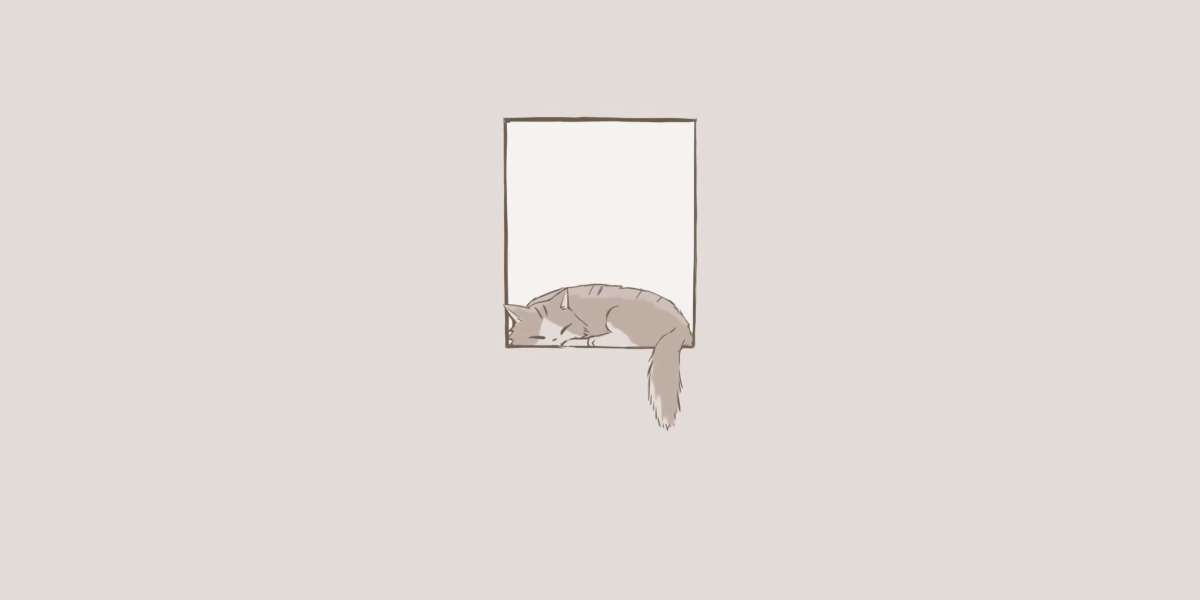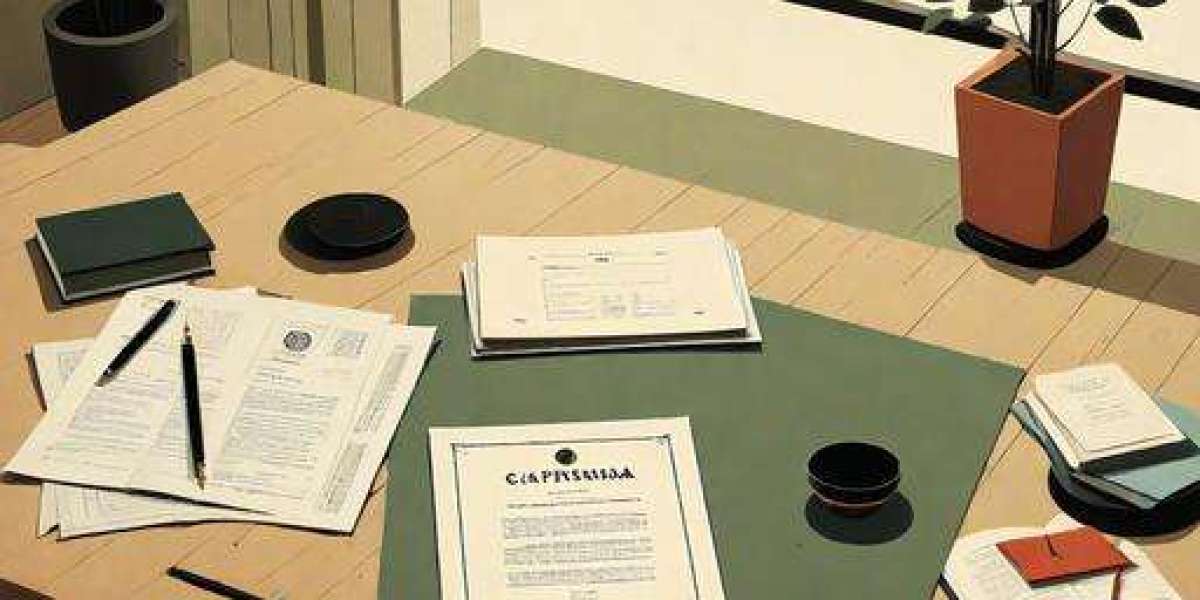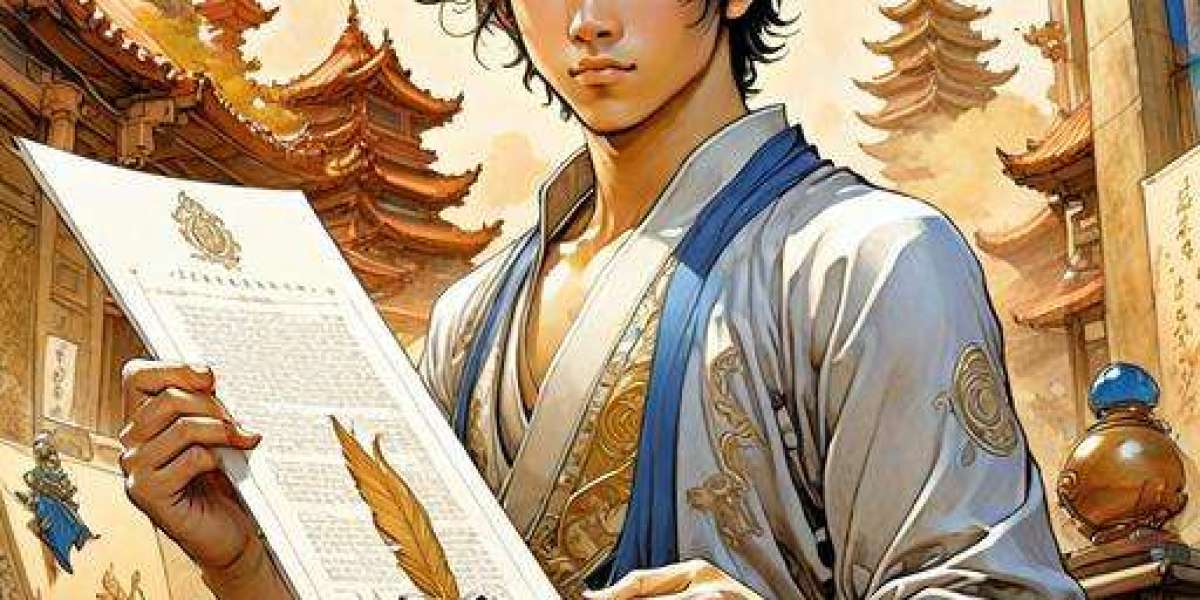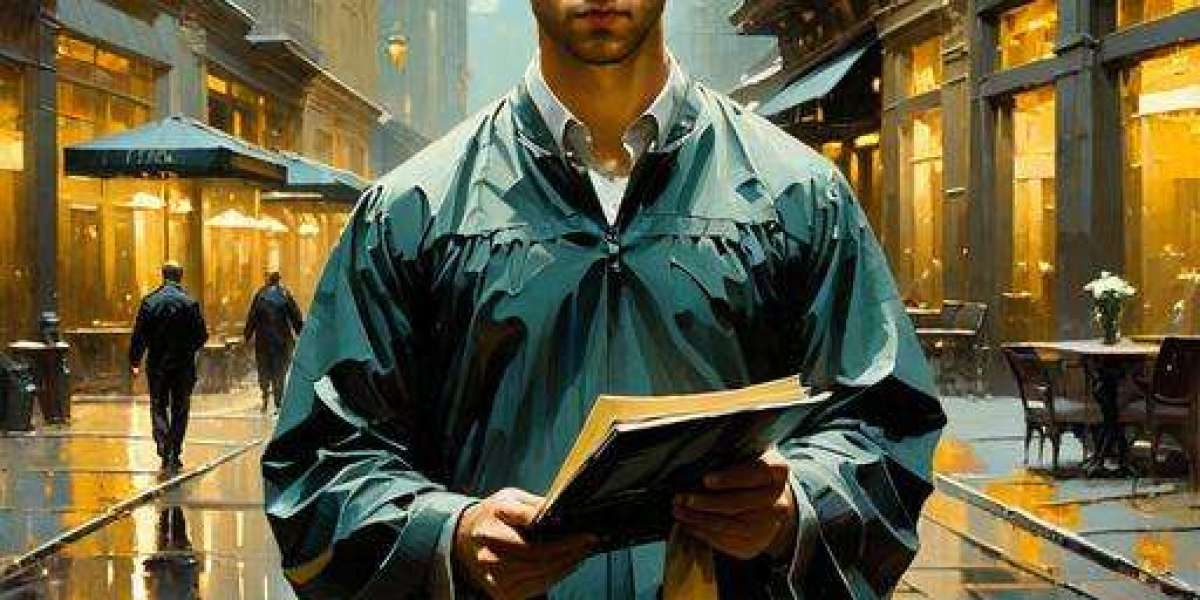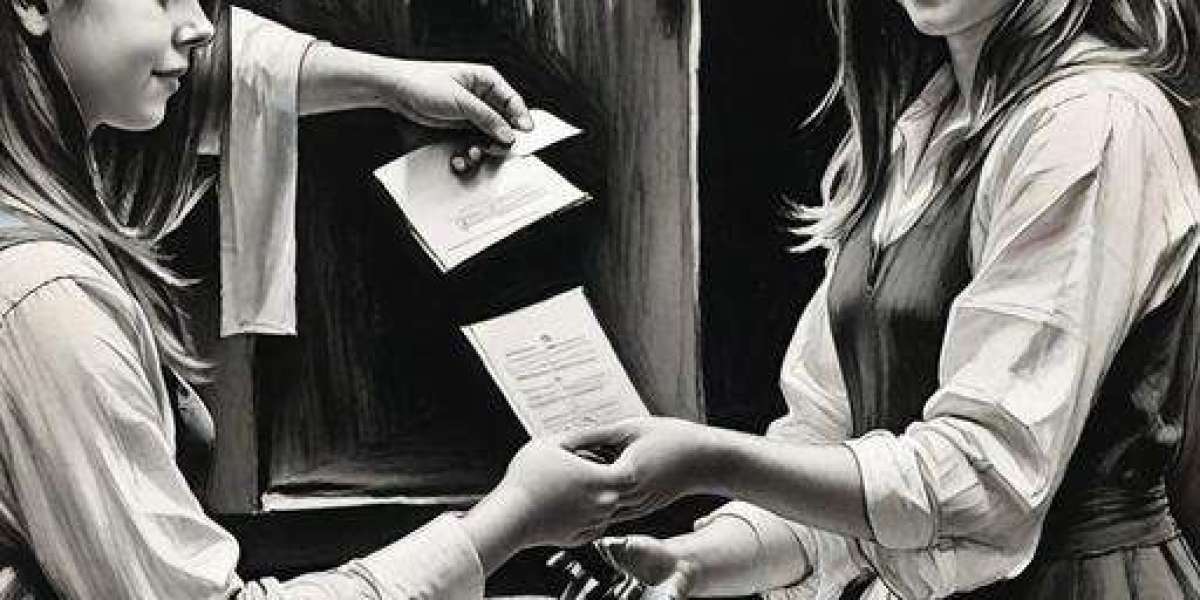Understanding Search Engine Optimization
Before we dive into the specifics of using ChatGPT for SEO, let's briefly review what search engine optimization (SEO) is and why it matters. In simple terms, SEO is the practice of optimizing your website or content to rank higher in search engine results pages (SERPs). The higher your content ranks, the more likely it is that people will click on your link and visit your website. This can lead to increased traffic, engagement, and ultimately, revenue.
There are many factors that contribute to your website's search engine rankings, including the quality of your content, the relevance of your keywords, the authority of your domain, and the user experience of your website. While each of these factors is important, in this article we will focus primarily on the quality of your content, and how ChatGPT can help you create high-quality content that ranks well in search results.
Using ChatGPT to Generate High-Quality Content
ChatGPT is an advanced language model that has been trained on vast amounts of text data, allowing it to generate human-like responses to text prompts. By using ChatGPT, you can quickly and easily generate high-quality content for your website, blog, or social media posts, without having to spend hours researching and writing.
To use ChatGPT for SEO, start by selecting a topic that is relevant to your business or industry. For example, if you run a business that sells hiking gear, you might want to create content around the topic of "best hiking trails in the United States." Once you have your topic, you can use ChatGPT to generate content that is both informative and engaging.
To use ChatGPT, simply enter a text prompt and let the model generate a response. For example, you might enter the following prompt:
"Can you tell me about some of the best hiking trails in the United States?"
ChatGPT will then generate a response that you can use as the basis for your content. For example, it might generate the following response:
"Sure! Some of the best hiking trails in the United States include the Pacific Crest Trail, the Appalachian Trail, and the John Muir Trail. Each of these trails offers stunning scenery, challenging terrain, and a unique hiking experience. If you're looking for a longer hike, the Pacific Crest Trail runs from Mexico to Canada, covering over 2,600 miles of rugged terrain. The Appalachian Trail is another popular choice, running from Georgia to Maine and covering over 2,180 miles of the eastern United States. Finally, the John Muir Trail is a 211-mile trail that runs through the Sierra Nevada mountains in California, offering stunning views of the high peaks and alpine lakes."
With this response as a starting point, you can then refine and edit the text to fit your specific needs, adding additional details, images, and links as needed. The end result is a piece of high-quality content that is both informative and engaging, and that is optimized for search engines.
Tips for Optimizing Your Content with ChatGPT
1.Use keyword-rich prompts: When using ChatGPT, be sure to use prompts that include relevant keywords for your target audience. This will help ensure that the content generated by ChatGPT is highly relevant to your target audience and optimized for search engines.
2.Edit and refine the content: While ChatGPT can generate high-quality content, it's important to remember that the content is only a starting point. Be sure to edit and refine the content to fit your specific needs, adding additional details, images, and links as needed.
3.Use subheadings and formatting: To make your content more readable and engaging, use subheadings and formatting to break up the text and highlight key points. This will help keep readers engaged and make it easier for search engines to understand the structure of your content.
4.Optimize your title and meta description: In addition to the content itself, be sure to optimize your title and meta description for search engines. Use relevant keywords and make sure the title and meta description accurately reflect the content of your page.
By following these tips, you can use ChatGPT to generate high-quality content that is optimized for search engines and outrank competitors like zdnet.com.
Conclusion
In today's digital age, creating high-quality content is more important than ever. By using advanced language models like ChatGPT, you can generate high-quality content quickly and efficiently, while also optimizing your content for search engines. By following the tips outlined in this article, you can use ChatGPT to create content that outranks competitors and drives traffic to your website. So what are you waiting for? Start using ChatGPT today and take your content to the next level!