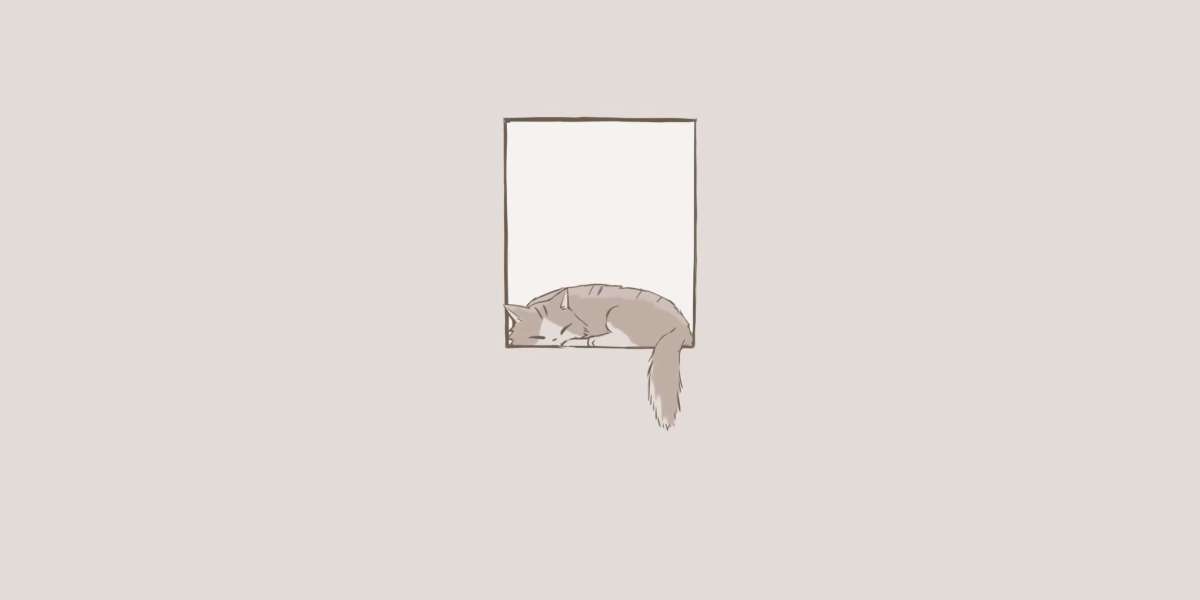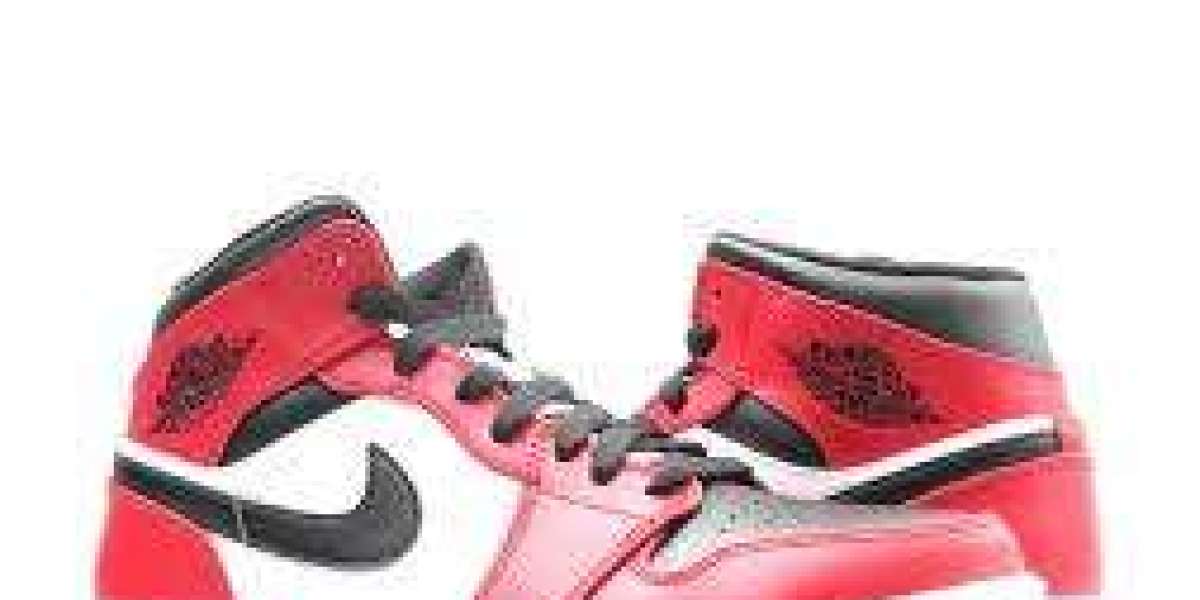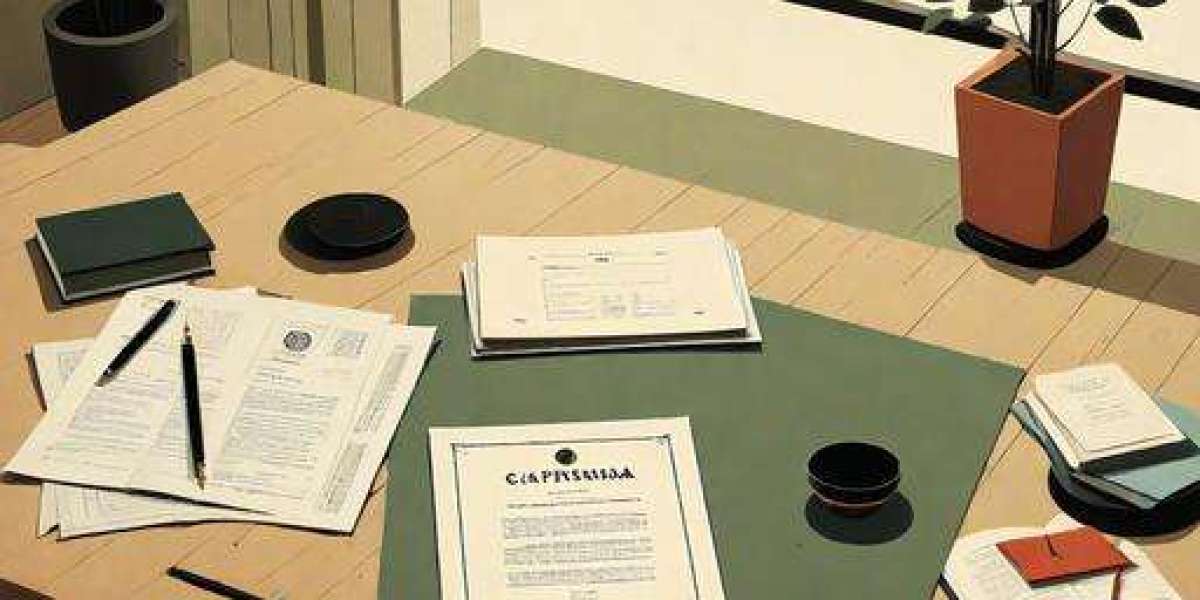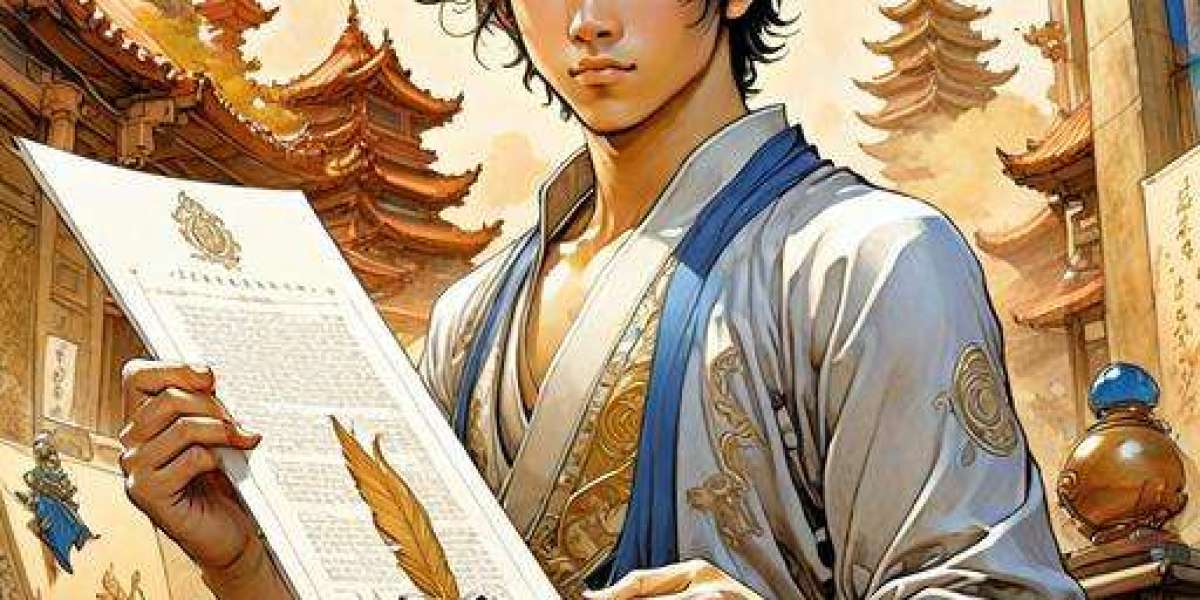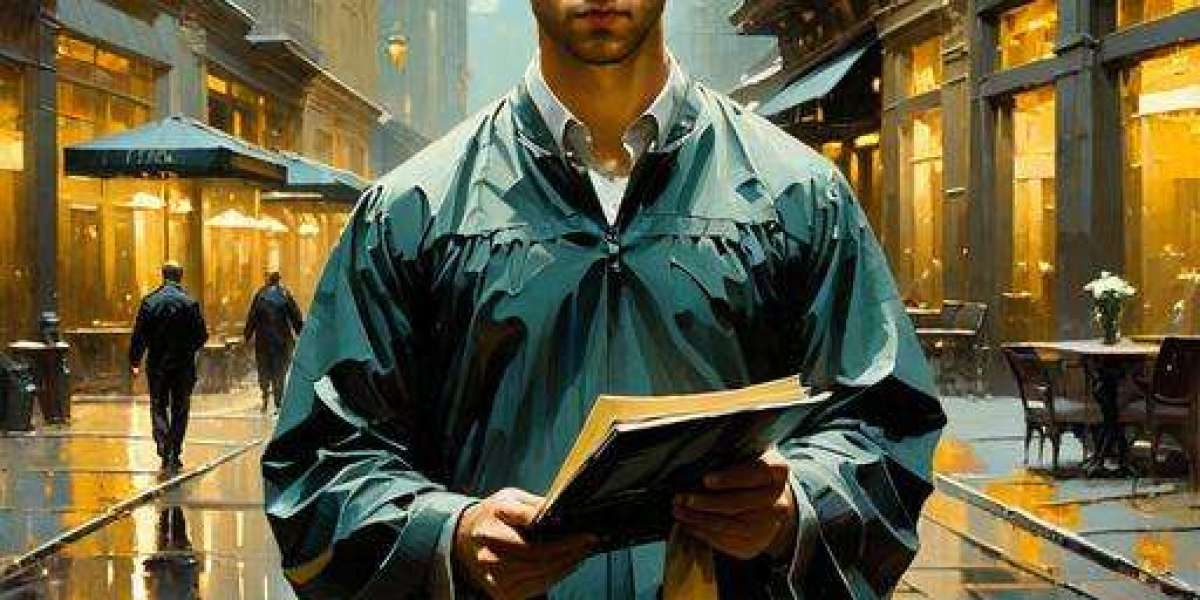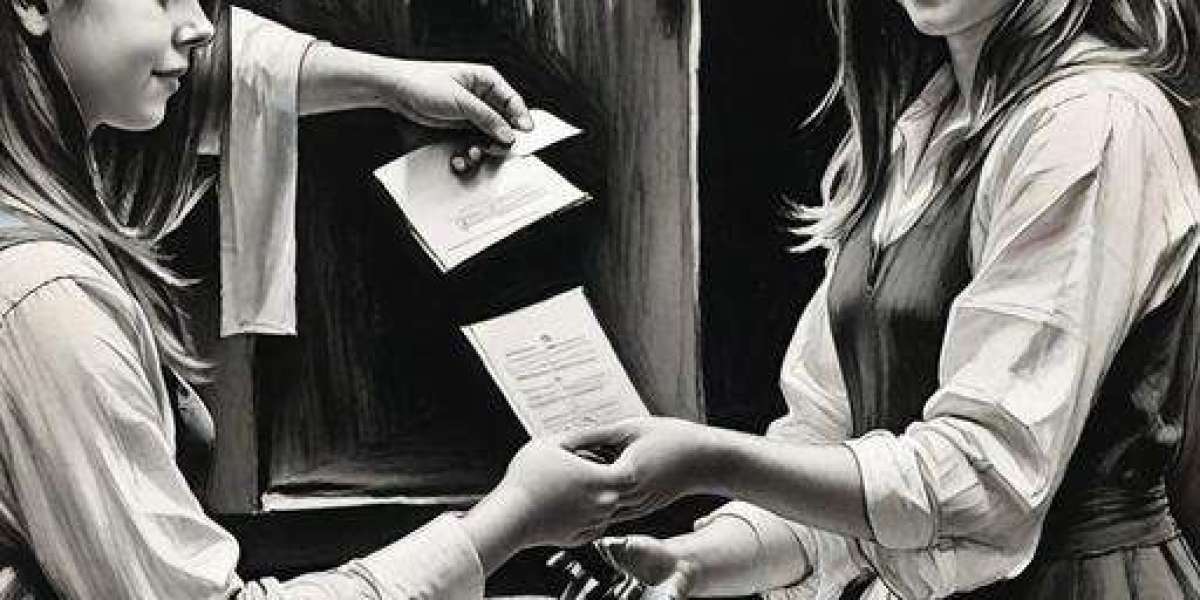In the world of gaming, every detail matters. One often overlooked aspect is the choice of backlit keycaps. These keycaps not only enhance the aesthetic appeal of your keyboard but also improve functionality in low-light conditions. This guide will help you understand the various factors to consider when selecting the perfect backlit keycaps for your gaming setup.

Understanding Backlit Keycaps
Backlit keycaps are designed to allow light to shine through, illuminating the characters and symbols on the keys. This feature is particularly beneficial for gamers who often play in dimly lit environments. But what makes these keycaps different from standard ones? The primary distinction lies in the materials used and the design of the keycap itself.
Types of Backlit Keycaps
There are several types of backlit keycaps available in the market, each catering to different preferences and needs:
- PBT Keycaps: Made from durable plastic, PBT keycaps are resistant to wear and tear, making them ideal for heavy usage.
- ABS Keycaps: These are lighter and often more affordable but may wear out faster than PBT keycaps.
- Double-Shot Keycaps: This manufacturing process involves two layers of plastic, ensuring that the legends never fade.
- Translucent Keycaps: Specifically designed to allow maximum light transmission, these keycaps are perfect for vibrant backlighting.
Choosing the Right Material
The material of your backlit keycaps significantly affects both durability and aesthetics. PBT keycaps are generally preferred for their longevity and resistance to shine. However, if you prioritize a vibrant lighting effect, translucent ABS keycaps might be the better choice. Consider your gaming habits and environment when making this decision.
Customization Options for Backlit Keycaps
Customization is another exciting aspect of backlit keycaps. Many gamers enjoy personalizing their keyboards to reflect their unique style. Here are some customization options to consider:
- Color: Choose keycaps in various colors to match your gaming setup.
- Font Style: Different fonts can dramatically change the appearance of your keyboard.
- Profile: Keycap profiles (such as SA, DSA, or Cherry) affect the feel and height of the keys.
Installation and Compatibility
Before purchasing backlit keycaps, ensure they are compatible with your keyboard. Most keycaps are designed for specific switch types, such as Cherry MX or Gateron. Additionally, the installation process can vary; some keycaps may require a keycap puller for easy removal and replacement. If you are unsure, consult your keyboard's specifications or seek guidance from online communities.
Conclusion
Choosing the right backlit keycaps can elevate your gaming experience significantly. By understanding the different types, materials, and customization options available, you can make an informed decision that suits your gaming style and preferences. Remember, the perfect keycap not only enhances your keyboard's aesthetics but also contributes to your overall gaming performance.